Free MP3 Players for Windows
1. Windows Media Player
Windows Media Player comes with your computer, and works pretty well, so many of us use it and enjoy it. It has all the features you’d expect, including the ability to rip songs from your CDs, a pretty good music library, and enough skins to give you a look that suits you.
2. iTunes
If you own an iPod, using iTunes is virtually a requirement. I was pleasantly surprised by the experience.
iTunes (like most Mac products) is attractive, easy to use, and has most of the features you need. I especially liked the way iTunes handles smart playlists, and created a handful of them, including songs I had never played, and songs in specific genres that had three or more stars.
Although the program is quite big, I have recommended it to many computer novices because it is easy to use, makes it easy to use more advanced functionality, and most of all, it is free!
3. Winamp
Winamp was my favorite for many years, and remains a favorite of many people, including a teenager I ran into yesterday. It is light, skinnable, and covers the basics very well. And you can add more features through installing plug-ins.
In the last few years Winamp has been adding features to compete better with the alternatives, including the ability to sync with iPods and import iTunes libraries, song recommendations, album art, and podcast support. The pro version includes ripping and burning CDs.
4. Songbird
Songbird is an open source music player that seems designed to look very much like iTunes. Like Winamp, you can extend its feature set using plug-ins.
5. Media Monkey
MediaMonkey is one of my favorite Windows music players. Formerly called Songs-DB, its emphasis is accessing your music through a useful tree-based database. MediaMonkey calls itself “the music organizer for the serious collector.” I agree with that description.
Video Players are Next Blog

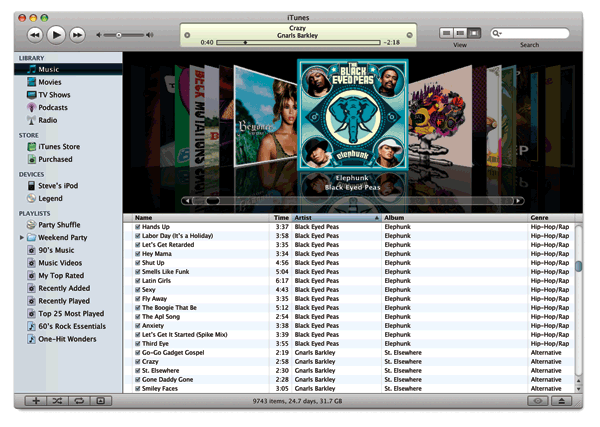



No comments:
Post a Comment